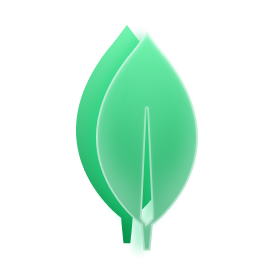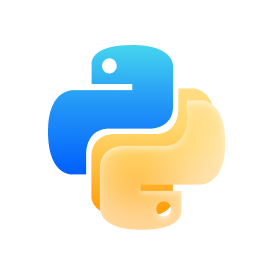اتصال به دیتابیس MongoDB در برنامههای Python
برای اتصال به دیتابیس MongoDB در برنامههای Python، در ابتدا باید ماژول مربوط به آنرا با اجرای دستور زیر، نصب کنید:
کپی
pip install pymongoدر ادامه، بایستی متغیر محیطی مربوط به دیتابیس را، به برنامه اضافه کنید؛ به عنوان مثال:
کپی
MONGODB_URI=mongodb://root:RiGIQwtB65sWhwPHnKSRRPN0@monte-rosa.liara.cloud:32655/my-app?authSource=adminدر نهایت، میتوانید مشابه قطعه کد زیر، به دیتابیستان متصل شده و از آن، استفاده کنید:
کپی
import os
from http.server import BaseHTTPRequestHandler, HTTPServer
from pymongo import MongoClient
from pymongo.errors import ServerSelectionTimeoutError, ConnectionFailure
# Fetch MongoDB URI from environment variables
MONGODB_URI = os.getenv("MONGODB_URI")
# Initialize MongoDB client
def connect_mongodb():
try:
# Create a MongoDB client using the URI
client = MongoClient(MONGODB_URI, serverSelectionTimeoutMS=5000)
# Try to access the admin database to check the connection
client.admin.command('ping')
return True
except ServerSelectionTimeoutError as e:
print(f"ServerSelectionTimeoutError: {e}")
return False
except ConnectionFailure as e:
print(f"ConnectionFailure: {e}")
return False
except Exception as e:
print(f"Unexpected error: {e}")
return False
# HTTP request handler class
class RequestHandler(BaseHTTPRequestHandler):
def do_GET(self):
# Check if MongoDB is reachable
if connect_mongodb():
self.send_response(200)
self.send_header('Content-type', 'text/plain')
self.end_headers()
self.wfile.write(b"MongoDB connection successful!")
else:
self.send_response(500)
self.send_header('Content-type', 'text/plain')
self.end_headers()
self.wfile.write(b"Failed to connect to MongoDB")
# Run the server
def run(server_class=HTTPServer, handler_class=RequestHandler, port=8080):
server_address = ('', port)
httpd = server_class(server_address, handler_class)
print(f'Starting server on port {port}...')
httpd.serve_forever()
if __name__ == '__main__':
run()