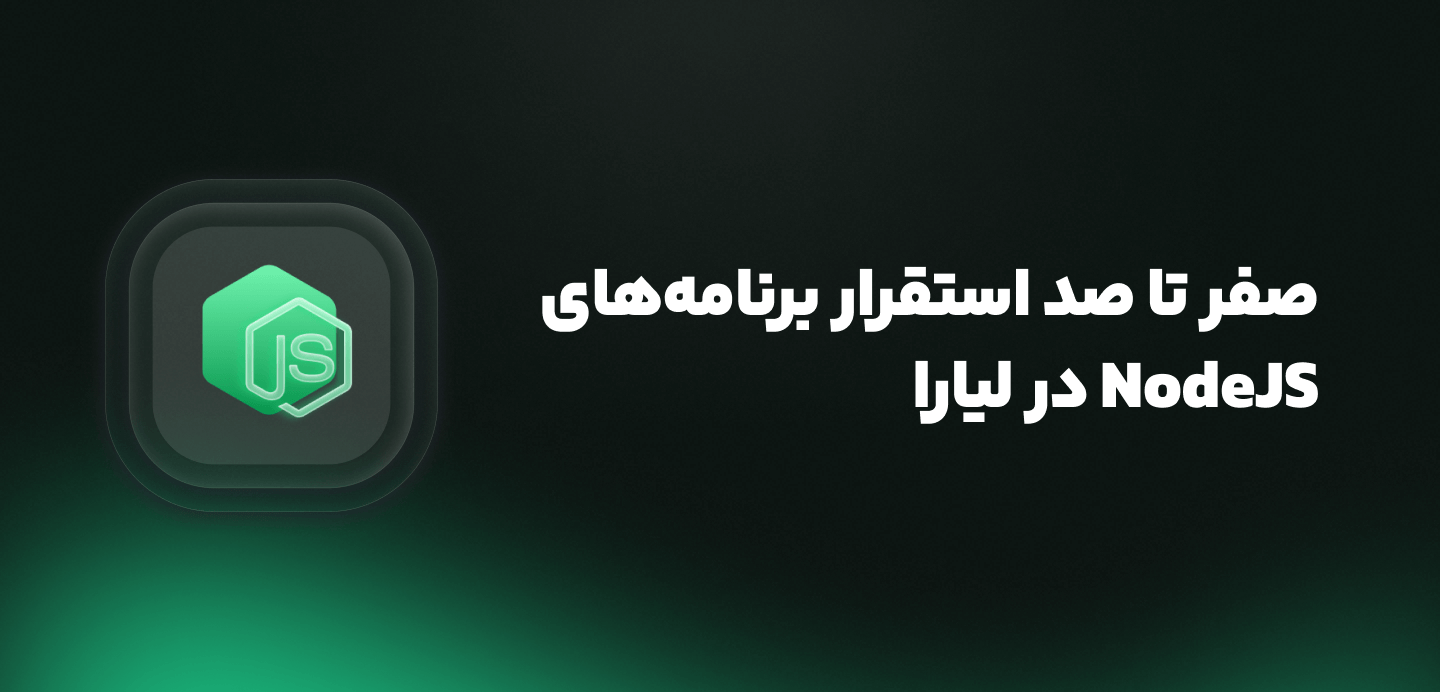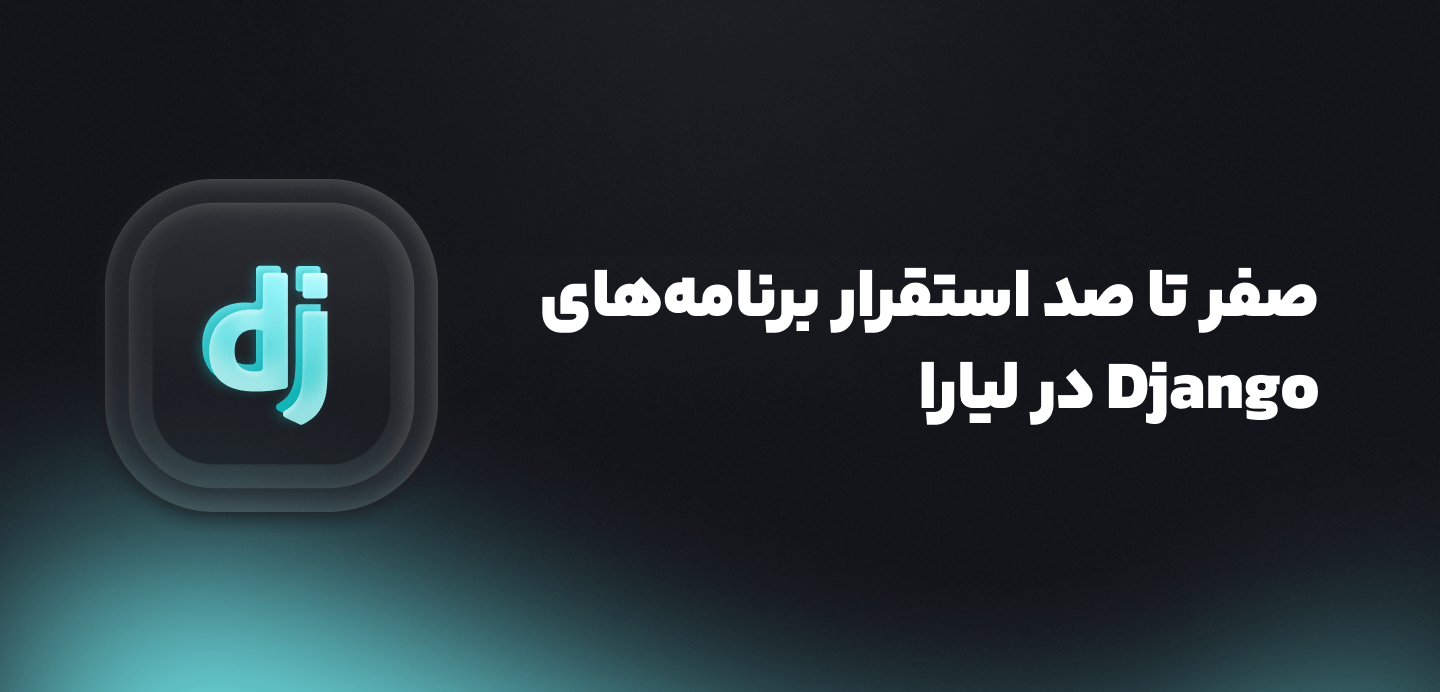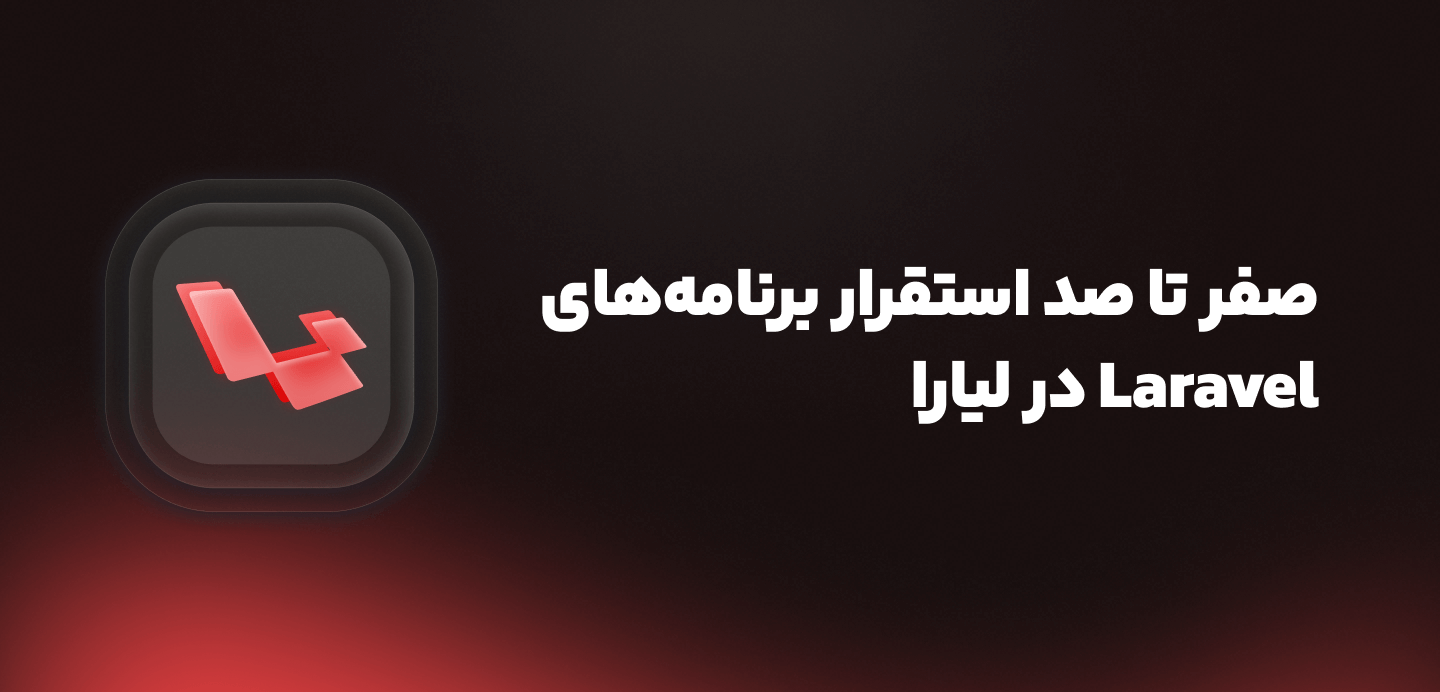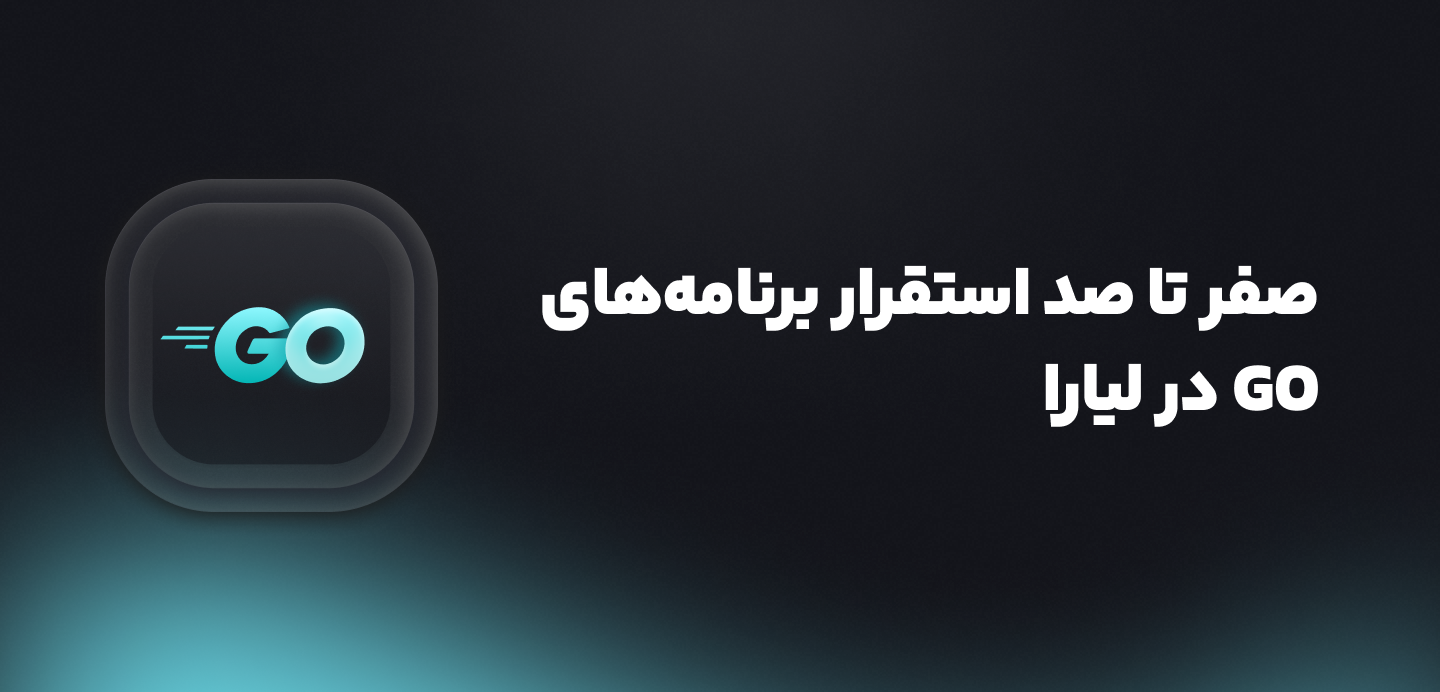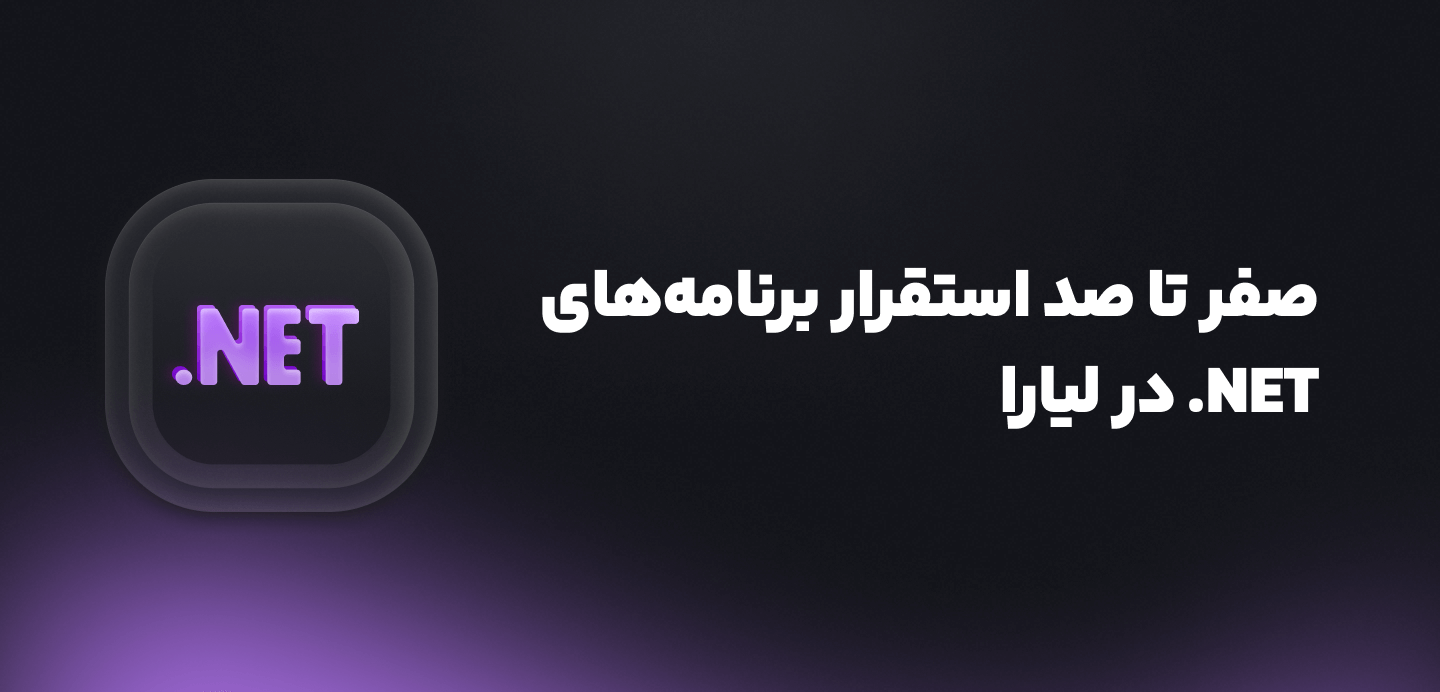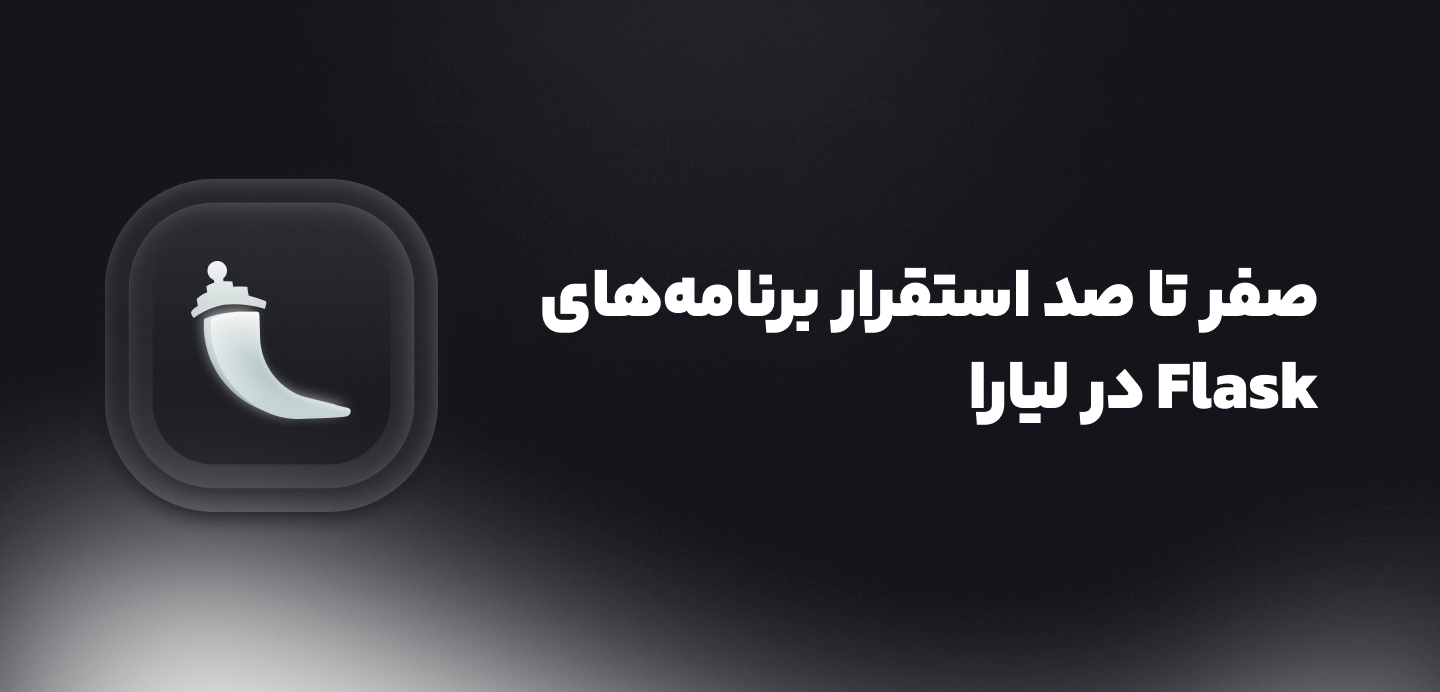آموزش جامع استقرار
پلتفرمها
دیتابیسها
اضافه کردن دامنه
(اتصال دامنه)سرویس DNS لیارا
سرویس DNS کلودفلر
سرویس DNS ابرآروان
اتصال دامنه به برنامه وردپرس
رابط کاربری لیارا
(Liara User Interface)مدیریت حسابهای کاربری در لیارا
آشنایی با تعرفهها و پلنهای لیارا
کاهش حجم دیسکها
راه اندازی CI/CD
(Continuous Integration and Continuous Delivery)
راه اندازی CI/CD به وسیله GitHub

راه اندازی CI/CD به وسیله GitLab
پلتفرم NodeJS
(NodeJS Platform)
استقرار با Liara CLI

استقرار با Liara Console

اتصال به دیتابیس MongoDB

استفاده از دیسکها

اتصال به فضای ذخیرهسازی ابری

ارسال ایمیل

اتصال به دیتابیس MySQL/MariaDB

اتصال به دیتابیس PostgreSQL

اتصال به دیتابیس SQLite
فریمورک NuxtJS
(NuxtJS Framework)
استقرار با Liara CLI

استقرار با Liara Console
فریمورک NextJS
(NextJS Platform)
استقرار با Liara CLI

استقرار با Liara Console
فریمورک NestJS
(NestJS Framework)
استقرار با Liara CLI
پلتفرم Laravel
(Laravel Platform)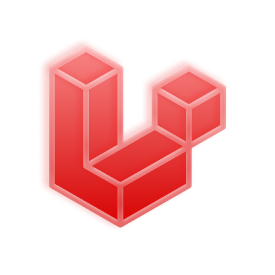
استقرار با Liara CLI
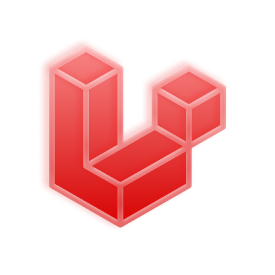
استقرار با Liara Console
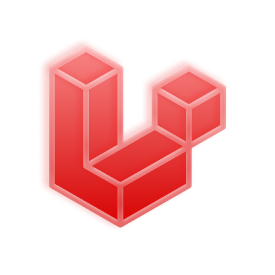
اتصال به دیتابیس MariaDB
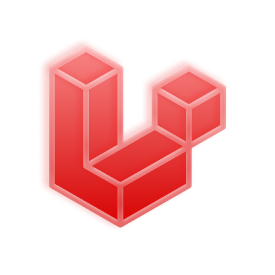
استفاده از دیسکها
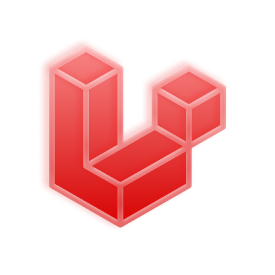
اتصال به فضای ذخیرهسازی ابری
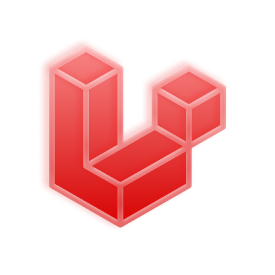
ارسال ایمیل
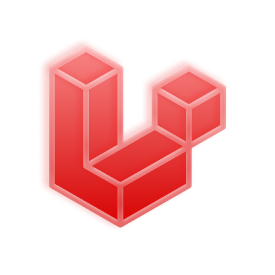
اتصال به Soketi
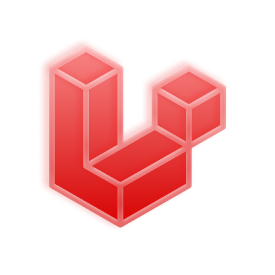
فعالسازی SSR با استفاده از Inertia
پلتفرم PHP
(PHP Platform)
استقرار با Liara CLI

استقرار با Liara Console

اتصال به دیتابیس MariaDB

استفاده از دیسکها

اتصال به فضای ذخیرهسازی ابری

ارسال ایمیل
پلتفرم Django
(Django Platform)
استقرار با Liara CLI

استقرار با Liara Console

اتصال به دیتابیس SQLite

اتصال به دیتابیس PostgreSQL

استفاده از دیسکها

اتصال به فضای ذخیرهسازی ابری

ارسال ایمیل
پلتفرم Flask
(Flask Platform)
استقرار با Liara CLI

استقرار با Liara Console

اتصال به فضای ذخیرهسازی ابری

ارسال ایمیل

استفاده از دیسکها
Prisma ORM
(Prisma ORM)
استقرار برنامههای Prisma در لیارا
پلتفرم Python
(Python Platform)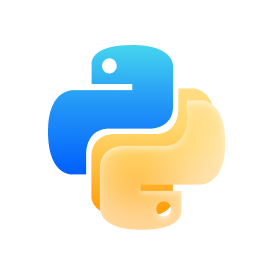
استقرار با Liara CLI
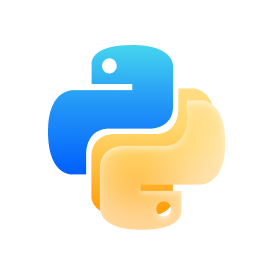
استقرار با Liara Console
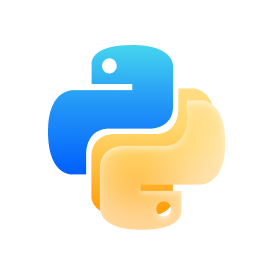
استفاده از دیسک
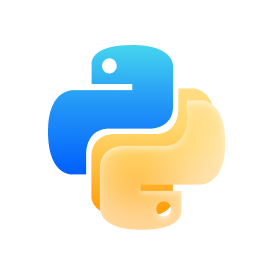
استفاده از دیسک
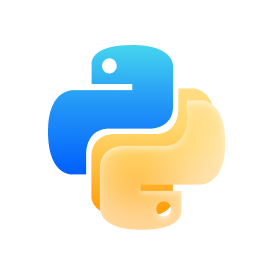
اتصال به دیتابیس PostgreSQL
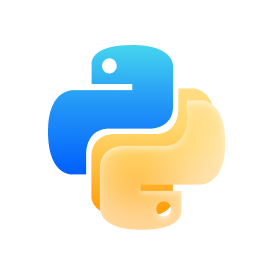
اتصال به دیتابیس SQLite
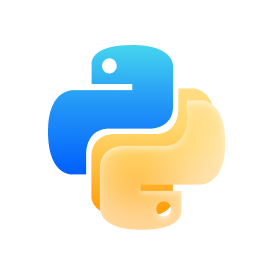
اتصال به فضای ذخیرهسازی ابری
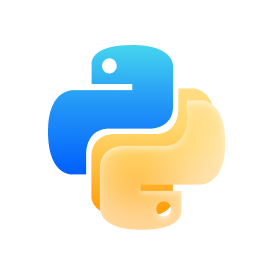
اتصال به سرویس ایمیل
پلتفرم Net.
(DotNetCore Platform)
استقرار با Liara CLI

استقرار با Liara Console

اتصال به فضای ذخیرهسازی ابری

ارسال ایمیل

استفاده از دیسکها

استقرار برنامه ASP EF .NET Core
پلتفرم React
(React Platform)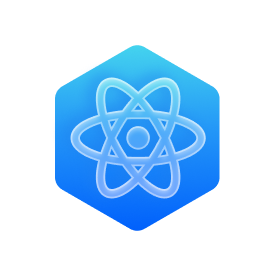
استقرار با Liara CLI
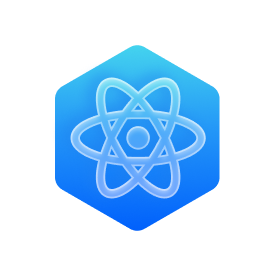
استقرار با Liara Console
پلتفرم Angular
(Angular Platform)
استقرار با Liara CLI

استقرار با Liara Console
پلتفرم Vue
(Vue Platform)
استقرار با Liara CLI

استقرار با Liara Console
پلتفرم Static
(Static Platform)
استقرار با Liara CLI

استقرار با Liara Console
پلتفرم Docker
(Docker Platform)
استقرار با Liara CLI

استقرار با Liara Console

استقرار image از DockerHub

استقرار Docker Compose

تنظیم reverse proxy با استفاده از Nginx
وردپرس پلاس
(WordPress Plus)
راه اندازی WordPress Plus

اتصال به فضای ذخیرهسازی ابری

ارسال ایمیل

نصب قالب با استفاده از duplicator

انتقال از cPanel به لیارا

اتصال دامنه به برنامه WordPress Plus

نصب Varnish Cache بر روی WordPress
سیستم مدیریت محتوای Strapi
(Strapi CMS)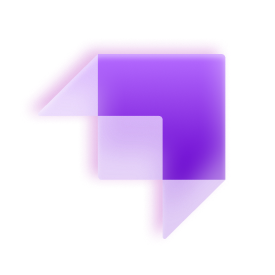
استقرار برنامههای Strapi در لیارا
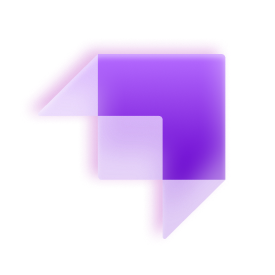
اتصال برنامه Strapi به دیتابیس MongoDB
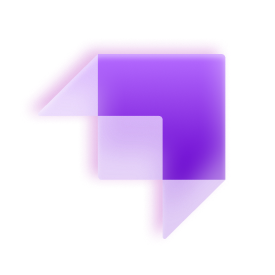
اتصال برنامه Strapi به فضای ذخیرهسازی ابری لیارا
دیتابیس MySQL
(MySQL)
راه اندازی MySQL

اتصال به MySQL با PHPMyAdmin

اتصال به MySQL با DBeaver

اتصال به MySQL با MySQL Workbench

اتصال به MySQL با MySQL CLI
دیتابیس MariaDB
(MariaDB)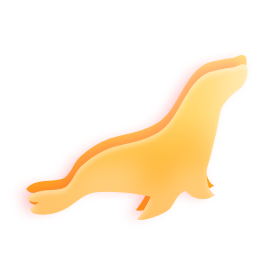
راه اندازی MariaDB
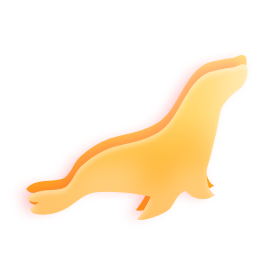
اتصال به MariaDB با PHPMyAdmin
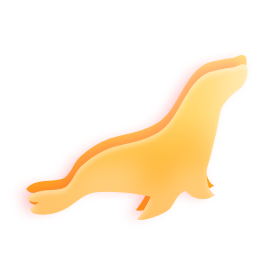
اتصال به MariaDB با DBeaver
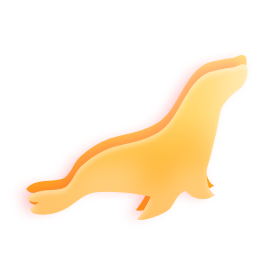
اتصال به MariaDB با MySQL CLI
دیتابیس PostgreSQL
(PostgreSQL)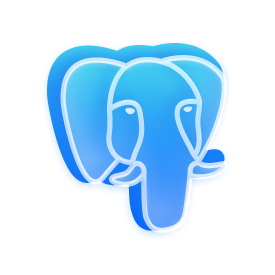
راه اندازی Postgres
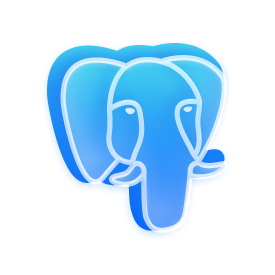
اتصال به Postgres با PGAdmin
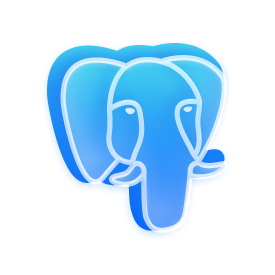
اتصال به Postgres با DBeaver
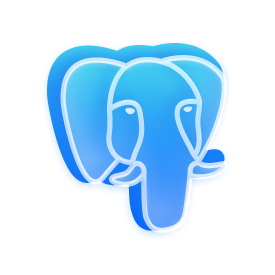
اتصال به Postgres با PSQL
دیتابیس SQL Server
(Microsoft SQL Server)
راه اندازی SQL Server

اتصال به SQL Server با MS

اتصال به SQL Server با DBeaver

اتصال به SQL Server با Azure
دیتابیس MongoDB
(MongoDB)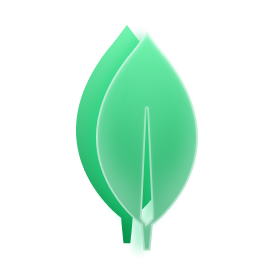
راه اندازی MongoDB
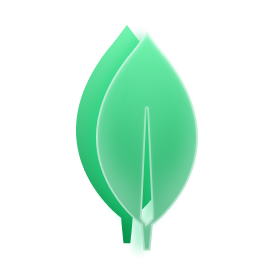
MongoDB-CLI & MongoDB Compass
دیتابیس Redis
(Redis)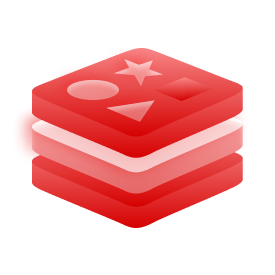
راه اندازی Redis
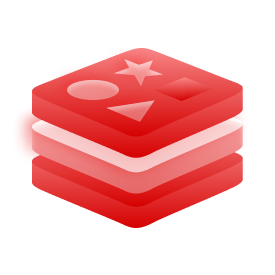
Redis-CLI & PHPRedisAdmin
دیتابیس Elastic
(Elastic)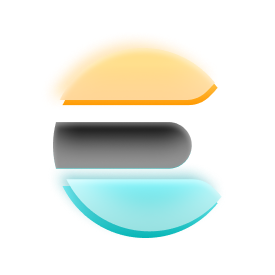
راه اندازی Elastic
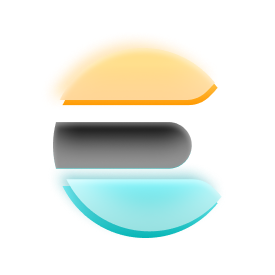
اتصال به Elastic با Python
برنامههای آماده
(one-click-apps)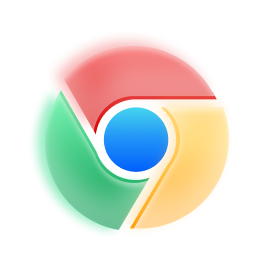
اتصال به Headless Chrome با Puppeteer
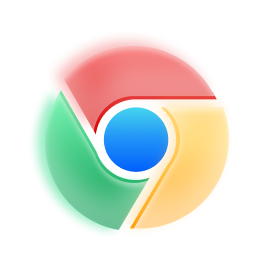
اتصال به Headless Chrome با Pyppeteer
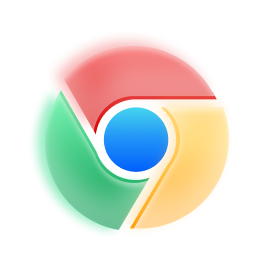
اتصال به Headless Chrome با Selenium

راهاندازی RocketChat
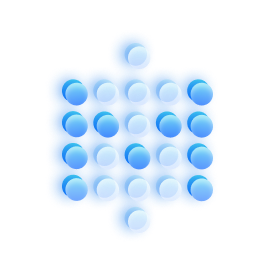
راهاندازی Metabase

راهاندازی Mattermost
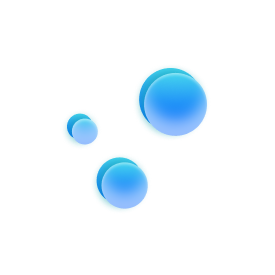
راهاندازی Varnish Cache
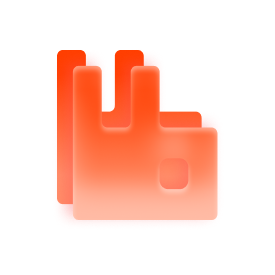
راه اندازی RabbitMQ

راه اندازی Streamlit

اتصال به Soketi در برنامه Laravel
Rclone
(rclone command-line program)انتقال فایلها از دیسک به باکت
انتقال فایلها از یک باکت به باکت دیگر
انتقال باکت به باکت در دو اکانت مختلف
تهیه فایل پشتیبان از باکت